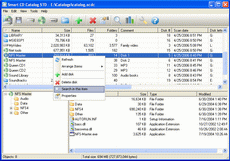Smart CD Catalog Standard 1.10
Smart CD Catalog Standard 1.10
Smart CD Catalog will help you organize your personal database with all your discs in it, saving time and solving the problem of organzing your discs! View the contents of your discs without inserting them into the CD drive!
Last update
26 Jul. 2006
Licence
Free to try |
$24.95
OS Support
Windows
Downloads
Total: 928 | Last week: 2
Ranking
#1253 in
System Tools
Publisher
Abaiko Software
Screenshots of Smart CD Catalog Standard
Smart CD Catalog Standard Publisher's Description
Still having troubles organizing your disks?
Smart CD Catalog will help you put them in order!
You probably have many CDs and DVDs, document libraries, MP3 music files, photo and video collections, software distribution packages, data backups and other disks?
- What if you need one of your disks, but you cannot remember where it is?
- What if you need an important file on a disk but you cannot remember on which disk it is stored?
- What if you just want to know what files are on your disks?
You might have to check all your disks, insert them into the drive one after another, waste a huge amount of time and wear yourself out and your computer too.
But, not if you use Smart CD Catalog! With Smart CD Catalog, you can quickly and easily find the necessary disk or file and view the contents of your disks without inserting them into the drive!
Smart CD Catalog will help you organize your personal database with all your disks, saving time and effort and solving the problem of organizing your disks!
Main features:
- Easy to use
- Comfortable, pleasant and intuitive graphical user interface
- Viewing the list of disks separately for each type or all types together
- Adding not only CDs and DVDs to your catalog, but also disks of any other type supported by your computer (floppy disks, hard disks, etc.)
- Adding folders to the catalog
- Adding a comment for any disk, folder or file
- Viewing detailed information about each disk, folder or file both in the main window and in the search window
- Displaying the size of any folder in the main panel
- Sorting files, folders and disks by any parameter, such as name, size, date, type and many others both in the main window and in the search window
- Detailed statistics for disks, folders and files
- Powerful search tools
And, to do all this, you don't even need to insert your CDs or DVDs into your CD drive!
Smart CD Catalog will help you put them in order!
You probably have many CDs and DVDs, document libraries, MP3 music files, photo and video collections, software distribution packages, data backups and other disks?
- What if you need one of your disks, but you cannot remember where it is?
- What if you need an important file on a disk but you cannot remember on which disk it is stored?
- What if you just want to know what files are on your disks?
You might have to check all your disks, insert them into the drive one after another, waste a huge amount of time and wear yourself out and your computer too.
But, not if you use Smart CD Catalog! With Smart CD Catalog, you can quickly and easily find the necessary disk or file and view the contents of your disks without inserting them into the drive!
Smart CD Catalog will help you organize your personal database with all your disks, saving time and effort and solving the problem of organizing your disks!
Main features:
- Easy to use
- Comfortable, pleasant and intuitive graphical user interface
- Viewing the list of disks separately for each type or all types together
- Adding not only CDs and DVDs to your catalog, but also disks of any other type supported by your computer (floppy disks, hard disks, etc.)
- Adding folders to the catalog
- Adding a comment for any disk, folder or file
- Viewing detailed information about each disk, folder or file both in the main window and in the search window
- Displaying the size of any folder in the main panel
- Sorting files, folders and disks by any parameter, such as name, size, date, type and many others both in the main window and in the search window
- Detailed statistics for disks, folders and files
- Powerful search tools
And, to do all this, you don't even need to insert your CDs or DVDs into your CD drive!
What's New in Version 1.10 of Smart CD Catalog Standard
1. Added main menu items: New, Open. 2. Added ability to assign arbitrary names to disks. 3. Disk number column was added to the disk list. 4. Minor bugs fixed in the search engine. 5. Various minor improvements.
Look for Similar Items by Category
Feedback
- If you need help or have a question, contact us
- Would you like to update this product info?
- Is there any feedback you would like to provide? Click here
Popular Downloads
-
 Kundli
4.5
Kundli
4.5
-
 Hill Climb Racing
1.0
Hill Climb Racing
1.0
-
 Grand Theft Auto: Vice City
1.0
Grand Theft Auto: Vice City
1.0
-
 Cool Edit Pro
2.1.3097.0
Cool Edit Pro
2.1.3097.0
-
 Grand Auto Adventure
1.0
Grand Auto Adventure
1.0
-
 Cheat Engine
6.8.1
Cheat Engine
6.8.1
-
 Iggle Pop
1.0
Iggle Pop
1.0
-
 Tom VPN
2.2.8
Tom VPN
2.2.8
-
 Macromedia Flash 8
8.0
Macromedia Flash 8
8.0
-
 MKV Player
2.1.23
MKV Player
2.1.23
-
 Vector on PC
1.0
Vector on PC
1.0
-
 Zuma Deluxe
1.0
Zuma Deluxe
1.0
-
 Microsoft Office 2010
Service...
Microsoft Office 2010
Service...
-
 Minecraft
1.10.2
Minecraft
1.10.2
-
 Windows XP Service Pack 3
Build...
Windows XP Service Pack 3
Build...
-
 Netcut
2.1.4
Netcut
2.1.4
-
 Auto-Tune Evo VST
6.0.9.2
Auto-Tune Evo VST
6.0.9.2
-
 Ulead Video Studio Plus
11
Ulead Video Studio Plus
11
-
 Pro Evolution Soccer 2015
1.0
Pro Evolution Soccer 2015
1.0
-
 Euro Truck Simulator
1.3b
Euro Truck Simulator
1.3b